Play
 1. REGISTER AN MEMBER ACCOUNT -->HERE<--
1. REGISTER AN MEMBER ACCOUNT -->HERE<--
 2. REGISTER AN LINEAGE ACCOUNT THROUGH YOUR MEMBER ACCOUNT
2. REGISTER AN LINEAGE ACCOUNT THROUGH YOUR MEMBER ACCOUNT
 3. DOWNLOAD HIGH FIVE CLIENT AND SYSTEM
3. DOWNLOAD HIGH FIVE CLIENT AND SYSTEM
- Download a clean Lineage II high five client on your computer -->HERE<-- et decompress it.
- Download the system -->HERE<-- and decompress in HI5 client source path
(Default: C:\Program Files\Lineage\)
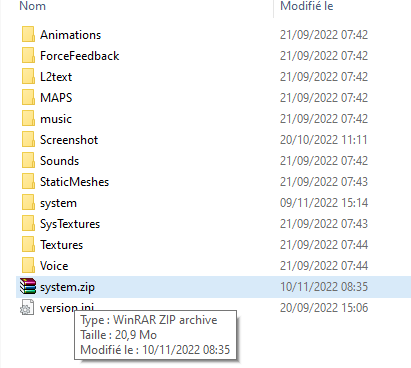
 4. DOWNLOAD L2SAVAGE UPDATER
4. DOWNLOAD L2SAVAGE UPDATER
- Download the l2savage updater -->HERE<-- and put it to the root folder of the game.
(Default: C:\Program Files\Lineage\)
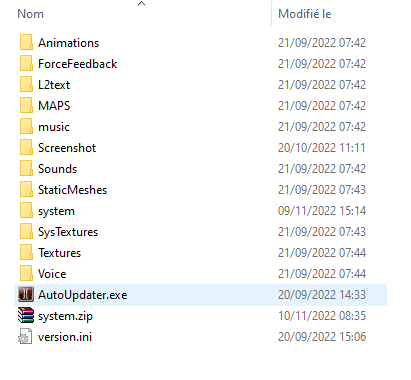
Launch the updater.
 5. NAVIGATE TO YOUR SYSTEM FOLDER AND EXECUTE "L2.EXE"
5. NAVIGATE TO YOUR SYSTEM FOLDER AND EXECUTE "L2.EXE"
 6. LOGIN WITH THE ACCOUNT YOU CREATED IN STEP 2.
6. LOGIN WITH THE ACCOUNT YOU CREATED IN STEP 2.